In the digital age, having your shop listed on Google is crucial for attracting local customers and increasing visibility online. Whether you run a retail store, restaurant, service business, or any other type of establishment, adding your shop name to Google can significantly enhance your online presence and drive traffic to your physical location. This comprehensive guide will walk you through the steps to add your shop name to Google, optimize your listing, manage reviews, and address common questions to help you effectively promote your business.
Why Add Your Shop Name to Google?
Adding your shop name to Google offers numerous benefits:
- Increased Visibility: Potential customers can easily find your shop when searching online.
- Attract Local Customers: Google listings help local customers discover and visit your shop.
- Enhanced Online Presence: A Google listing provides valuable information about your business, such as location, hours, and customer reviews.
- Improve SEO: Optimizing your listing can improve your search engine rankings, making it easier for customers to find you.
Steps to Add Your Shop Name to Google
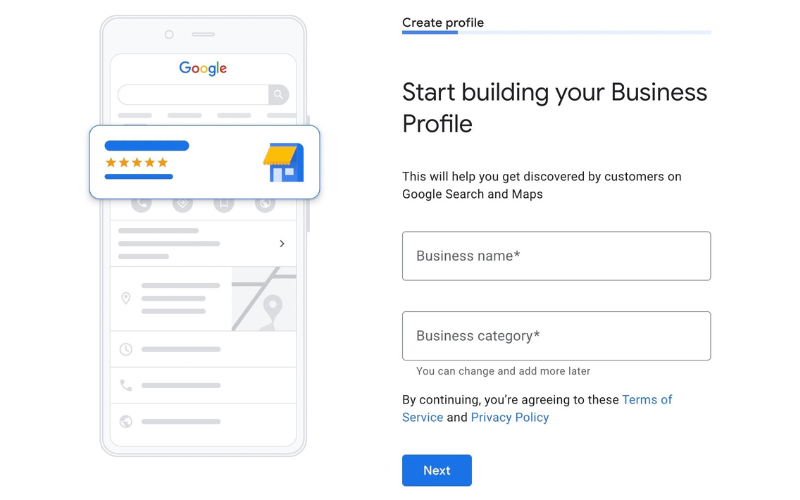
1. Create a Google My Business Account
Google My Business (GMB) is a free tool that allows you to manage how your business appears on Google Search and Maps. Follow these steps to create a GMB account and add your shop name:
- Sign in to Google: Use your Google account to sign in to Google My Business.
- Enter Your Business Name: Enter your shop name exactly as it appears on your storefront.
- Enter Your Business Address: Provide the physical address of your shop. If you operate from multiple locations, you can add them later.
- Select Business Category: Choose a category that best describes your shop (e.g., restaurant, clothing store, auto repair).
- Contact Information: Enter your phone number and website URL (if applicable).
- Verify Your Business: Google may require you to verify your business ownership by mail, phone, or email. Follow the verification instructions provided.
2. Optimize Your Google My Business Listing
Once your GMB account is verified, optimize your listing to attract more customers:
- Add Photos: Upload high-quality photos of your shop, products, and services. Visual content can attract customers and enhance your listing’s appeal.
- Business Hours: Ensure your opening hours are accurate and up to date. Update them for holidays or special occasions.
- Description: Write a concise and engaging business description that highlights what makes your shop unique. Include relevant keywords customers might use to find businesses like yours.
- Services: If applicable, list the services your shop offers. This helps customers understand what to expect when they visit.
- Attributes: Select relevant attributes that describe your shop, such as “wheelchair accessible,” “pet-friendly,” or “WiFi available.”
- Reviews: Encourage satisfied customers to leave positive reviews. Respond to reviews professionally and promptly to build trust with potential customers.
3. Manage Your Google My Business Dashboard
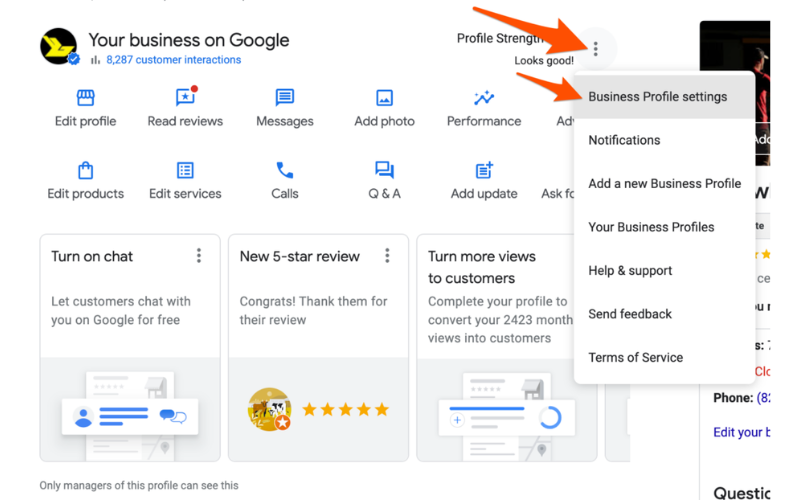
Use the GMB dashboard to manage and update your shop information regularly:
- Posts: Share updates, promotions, events, and new products/services using GMB posts. Posts appear in your listing and can help attract customers’ attention.
- Insights: Monitor insights about how customers find and interact with your listing. Use this data to make informed decisions about your marketing strategy.
- Messages: Enable messaging to communicate directly with customers who find your shop on Google Search and Maps.
- Bookings: If applicable, integrate booking links to allow customers to schedule appointments directly from your listing.
4. Respond to Customer Reviews
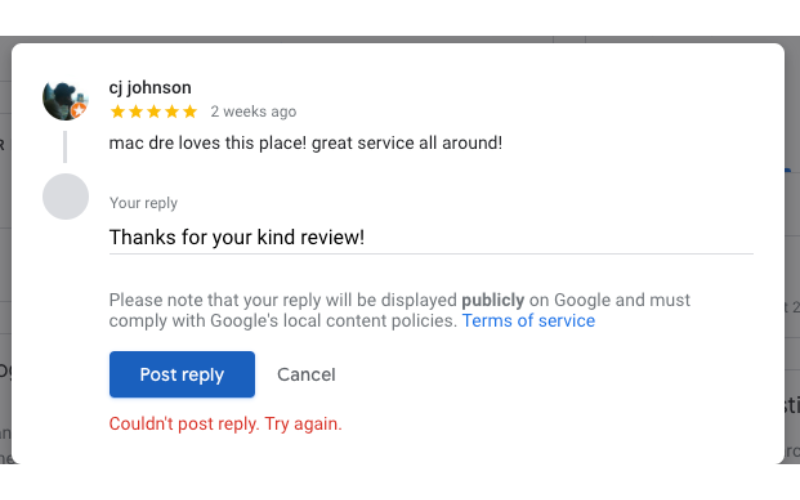
Customer reviews play a crucial role in shaping your shop’s online reputation. Monitor and respond to reviews to show customers that you value their feedback:
- Positive Reviews: Thank customers for their positive feedback and encourage them to visit again.
- Negative Reviews: Address negative reviews professionally and constructively. Offer to resolve issues privately to demonstrate your commitment to customer satisfaction.
5. Use Google Ads to Promote Your Shop
Consider using Google Ads to promote your shop and attract more customers:
- Local Campaigns: Set up local campaigns to target potential customers near your shop location.
- Targeted Keywords: Use relevant keywords related to your shop’s products or services to reach your target audience.
- Ad Extensions: Enhance your ads with location extensions to display your shop’s address and phone number directly in the ad.
6. Monitor and Update Your Listing Regularly

Keep your GMB listing up to date with any changes to your business information:
- Seasonal Updates: Update your listing with seasonal promotions, new product launches, or changes in business hours.
- Business Information: Ensure all contact details, addresses, and services are current and accurate.
FAQs About Adding Your Shop Name to Google
1. Is Google My Business free?
Yes, Google My Business is a free tool provided by Google. You can use it to manage how your business appears in Google Search and Maps.
2. How long does it take for my shop name to appear on Google after verification?
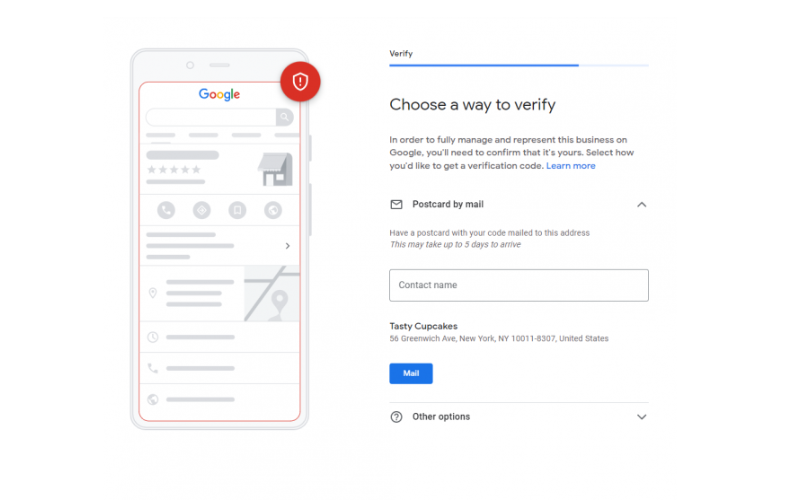
Once your business is verified, your shop name and information may appear on Google within a few days. However, it can take up to several weeks for your listing to be fully visible and optimized in search results.
3. Can I manage multiple shop locations from one Google My Business account?
Yes, you can manage multiple shop locations from a single Google My Business account. Simply add each location individually and manage them all from your GMB dashboard.
4. How can I improve my shop’s ranking in Google Search results?
To improve your shop’s ranking, optimize your GMB listing with relevant keywords, regularly update your information, encourage customer reviews, and use Google Ads to promote your shop locally.
5. What should I do if my shop information changes?
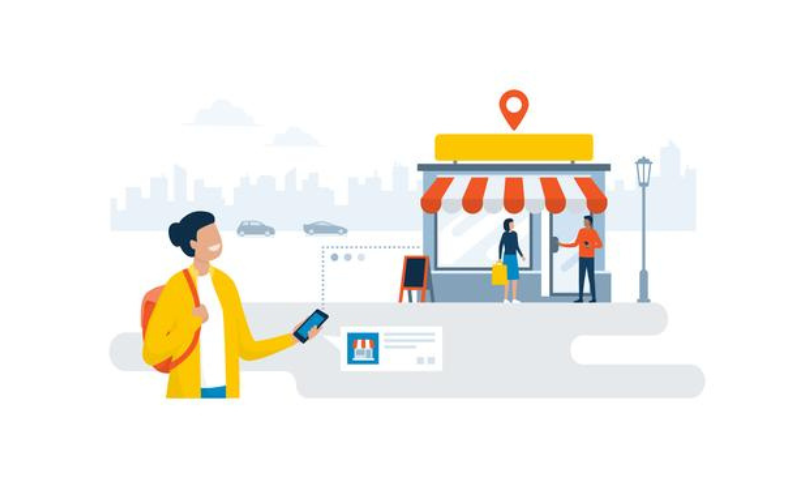
If your shop information changes (e.g., address, phone number, business hours), update your GMB listing immediately to ensure accuracy. Verify any changes that require verification from Google.
6. Can I add a virtual tour of my shop to my Google My Business listing?
Yes, you can add a virtual tour of your shop using Google Street View or 360-degree photos. This feature allows potential customers to explore your shop virtually before visiting.
7. How can I track the performance of my Google My Business listing?
Use the Insights feature in your GMB dashboard to track how customers find and interact with your listing. Monitor metrics such as views, clicks, calls, and direction requests to assess your listing’s performance.
8. Can I add special offers or discounts to my Google My Business listing?
Yes, you can create posts on your GMB listing to promote special offers, discounts, events, or new products/services. Posts appear in your listing and can attract customers’ attention.
9. How can I respond to customer messages on Google My Business?
Enable messaging in your GMB dashboard to communicate directly with customers who find your shop on Google Search and Maps. Respond promptly to inquiries and provide helpful information.
10. Is it necessary to have a website to add my shop name to Google?
While having a website can enhance your online presence, it is not mandatory to add your shop name to Google. You can still create a GMB listing with basic information about your shop, such as location, business hours, and contact details.
Conclusion
Adding your shop name to Google through Google My Business is an effective way to enhance your online visibility, attract local customers, and manage your shop’s online reputation. By following the steps outlined in this guide and optimizing your GMB listing with accurate information, high-quality photos, and proactive customer engagement, you can maximize the impact of your shop’s presence on Google Search and Maps. Utilize the FAQs and tips provided to navigate the process confidently and ensure your shop stands out in the digital marketplace. Regularly update and monitor your listing to maintain relevance and effectiveness in reaching your target audience.

